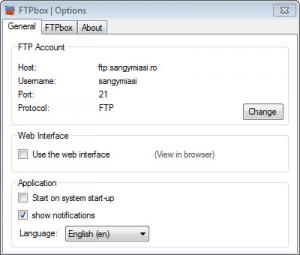FTPbox
2.6.3 Beta
Size: 2.31 MB
Downloads: 4678
Platform: Windows (All Versions)
The FTP service remains the best way to back up all your files and folders. That's because files and folders hosted on a FTP server cannot be affected by viruses and can also be protected by hackers, as the firewall of the hosting service is usually more advanced than the one installed into a regular computer. But the problem with this is that you will need to install a FTP client and upload files from time to time on the server. This can be really frustrating in case you are continuously working on a project. Using this method is not so good because you can forget to back up the newest files you have just created. A better idea would be to use the FTPbox application.
This Windows simple program can automatically upload certain files and folders to any FTP server once they are created. In this way, you can make sure that your personal information will be always backed up and protected. FTPbox is very simple to install and also very easy to use, requiring only a few clicks to install and also some clicks to be used. After installing the program, the user will be asked to configure his FTP account, by typing the server address, username, password, port and also to set his working folder. This can be any folder stored on the hard disk.
After making these changes, the program can start doing its work. At this point, any new file or folder created by the user will be automatically uploaded to the FTP server in real time. Using the options section of the program, the user can configure it to run together with Windows and can also set it to display notifications when a new file or folder is copied online.
Pros
It can copy any created file or folder to a FTP server, completely automatically. Besides that, it can display notifications regarding each copied file or folder. Furthermore, it can be set to start together with Windows.
Cons
The program cannot copy back files and folders hosted on the FTP server. FTPbox can easily back up all your data, by copying it to any FTP server in real time, as files and folders are created.
FTPbox
2.6.3 Beta
Download
FTPbox Awards

FTPbox Editor’s Review Rating
FTPbox has been reviewed by Jerome Johnston on 27 Apr 2012. Based on the user interface, features and complexity, Findmysoft has rated FTPbox 4 out of 5 stars, naming it Excellent